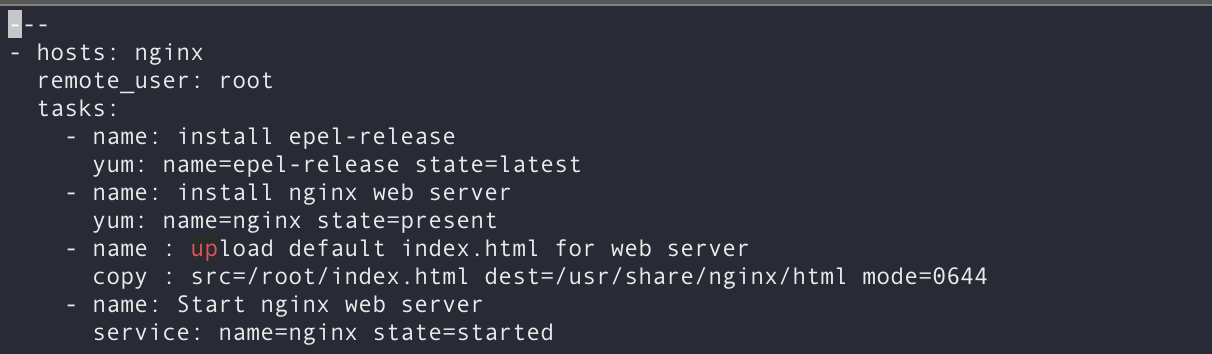
검정색 바탕에 흰글씨....알아보기 힘들지 않아요??!!
vim에 색을 넣어보기~~
junegunn/vim-plug
:hibiscus: Minimalist Vim Plugin Manager. Contribute to junegunn/vim-plug development by creating an account on GitHub.
github.com
위에 걸 설치할 거에요
설치 방법
[root@AnsibleServer ~]# curl -fLo ~/.vim/autoload/plug.vim --create-dirs \
> https://raw.githubusercontent.com/junegunn/vim-plug/master/plug.vim
% Total % Received % Xferd Average Speed Time Time Time Current
Dload Upload Total Spent Left Speed
100 82559 100 82559 0 0 61064 0 0:00:01 0:00:01 --:--:-- 61109
[root@AnsibleServer ~]# vi ~/.vimrc
call plug#begin('~/.vim/plugged')
Plug 'pearofducks/ansible-vim'
call plug#end()
[root@AnsibleServer ~]# yum install vim-enhanced
[root@AnsibleServer ~]# yum install git -y
[root@AnsibleServer ~]# vim
:PlugInstall <-- 이거 입력하기(아래 사진 참조)
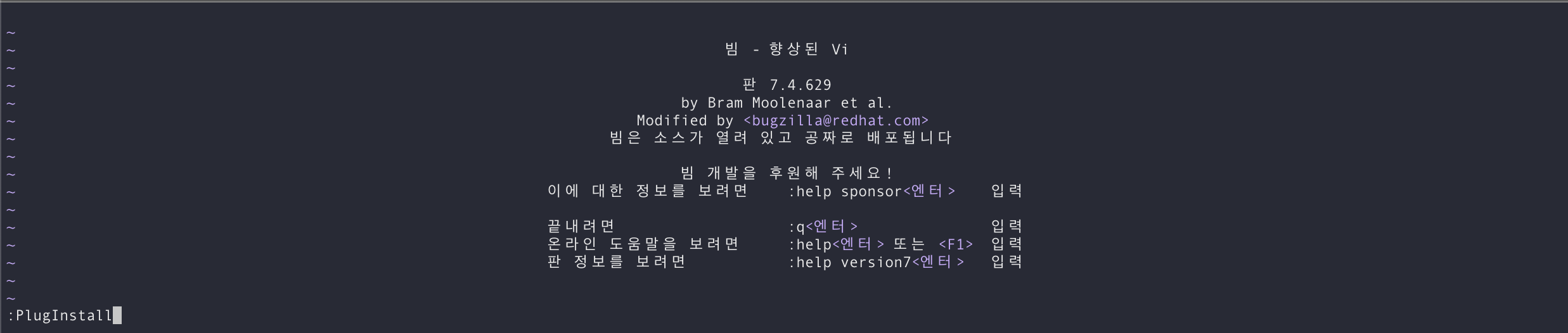

vi 명령어를 써도 vim을 쓸 수 있도록 설정하기
[root@AnsibleServer ~]# vi ~/.bashrc

[root@AnsibleServer ~]# su -
마지막 로그인: 수 2월 3 08:25:45 EST 2021 192.168.35.156에서 시작 일시 pts/0
[root@AnsibleServer ~]# vi test.yml
결과!!
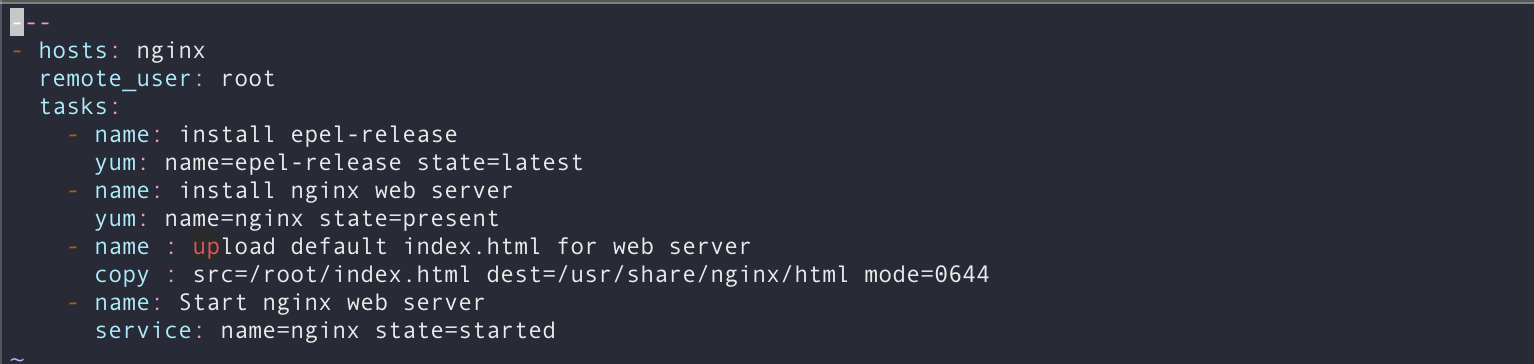
'네트워크 > 네트워크 자동화' 카테고리의 다른 글
| [심화][2] "[1]"에서 설치한 환경에 ansible 구성하기 (0) | 2021.03.02 |
|---|---|
| [심화][1]Ansible 심화를 위한 환경 설명 with 베이그런트 (0) | 2021.02.18 |
| [6] 3대의 노드에 웹서버를 설치하고 기동해보자!(centos, ansible) (0) | 2021.02.03 |
| [5] Ansible 활용하기 - 작업을 단계별로 검증하여 실행하기(playbook 활용) (0) | 2021.02.03 |
| [00]YAML(Playbook) 입력시 주의점!! 탭이 인식 안된다고? (0) | 2021.02.03 |



